Step 1: Left click the start button

Step 2: Click settings
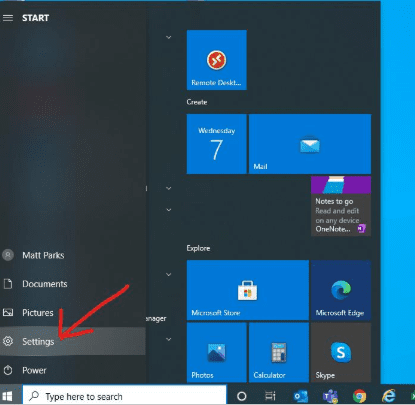
Step 3: Click Update & Security
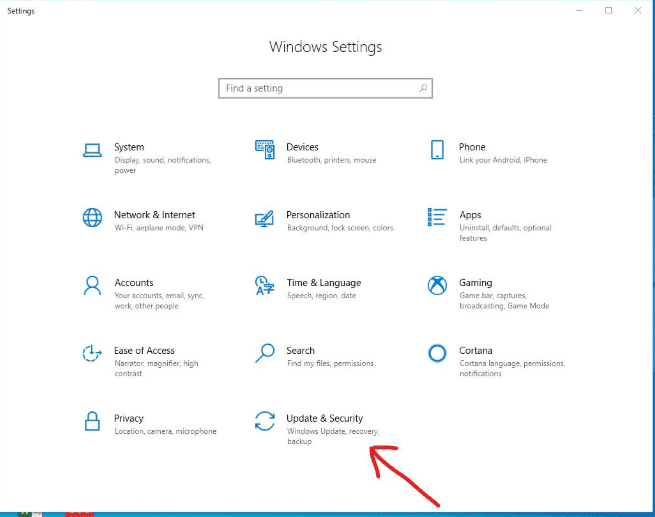
Step 4: Click Check for Updates
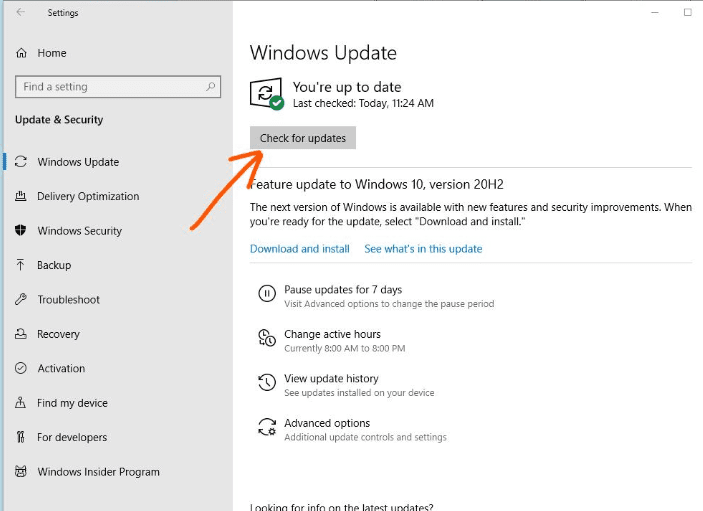

About the Author: President & CEO, Matt has over 20 years building and leading high functioning teams
delivering exceptional results